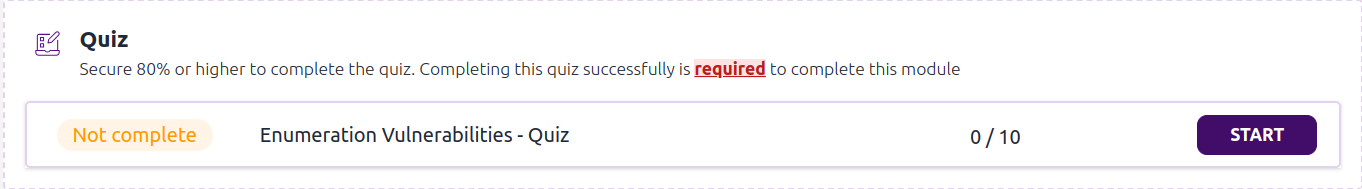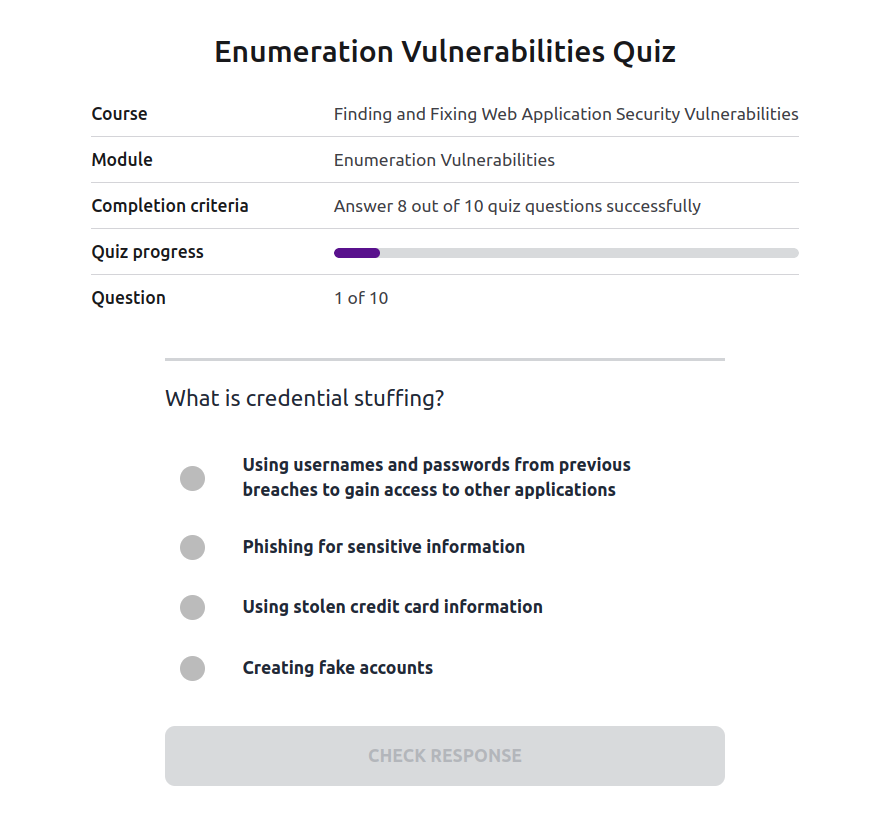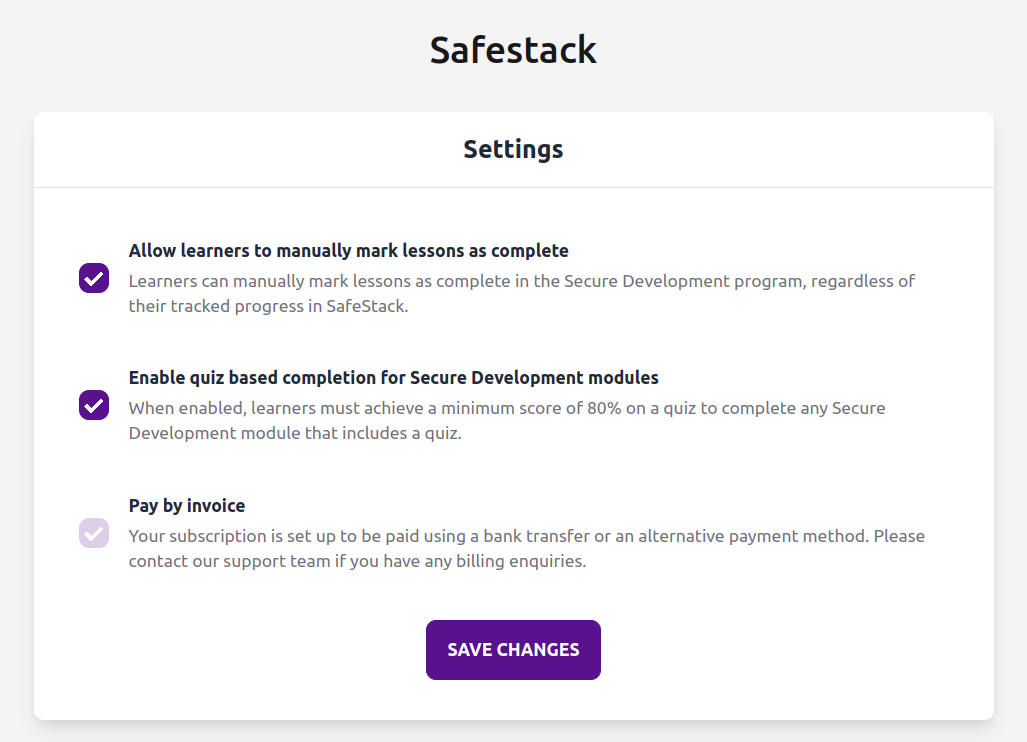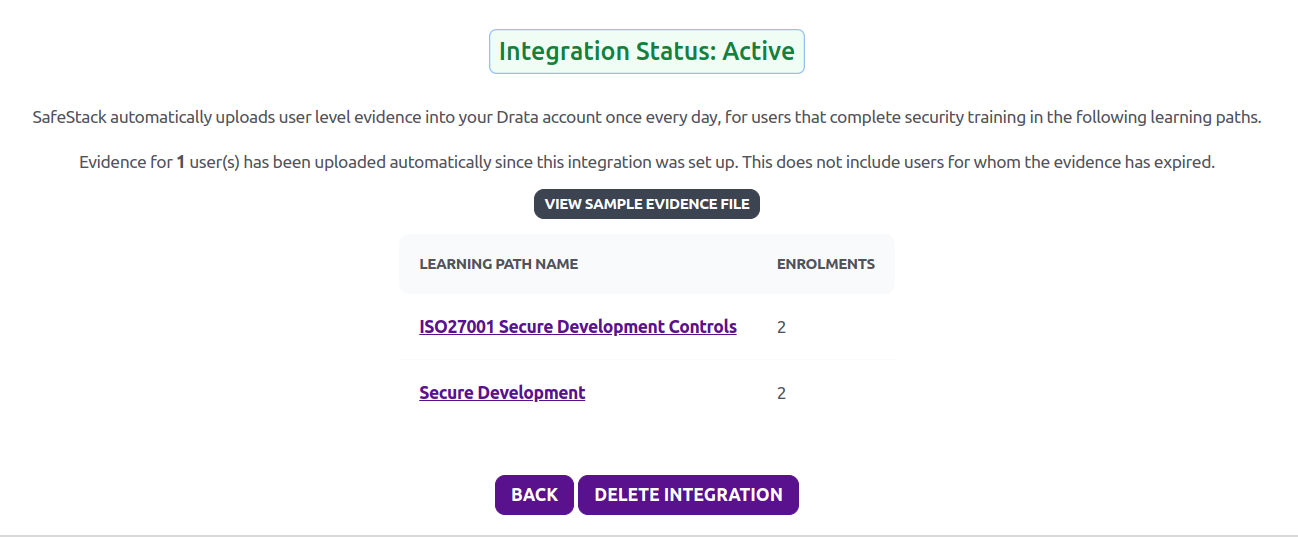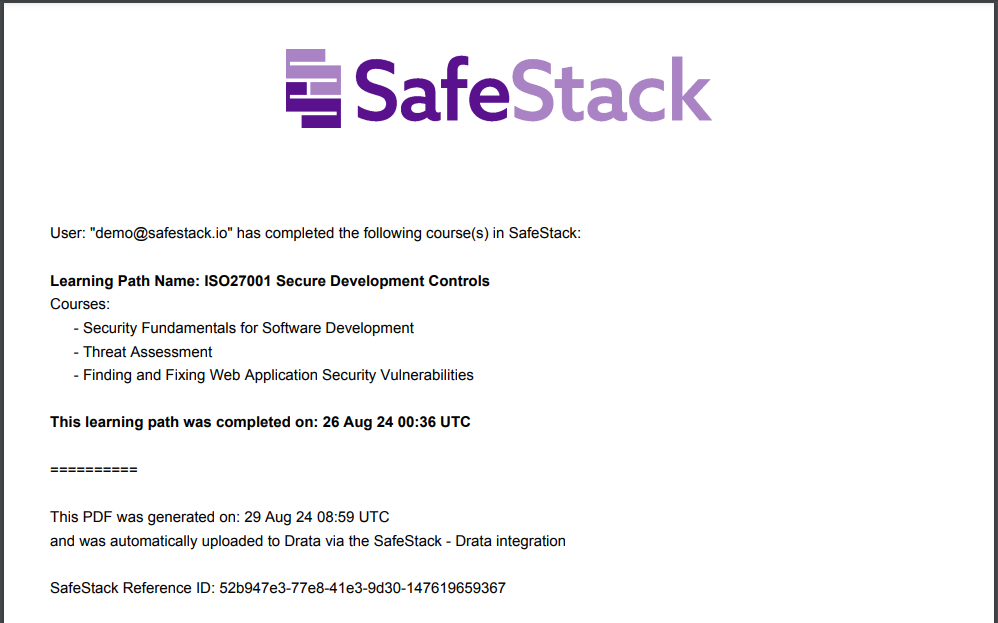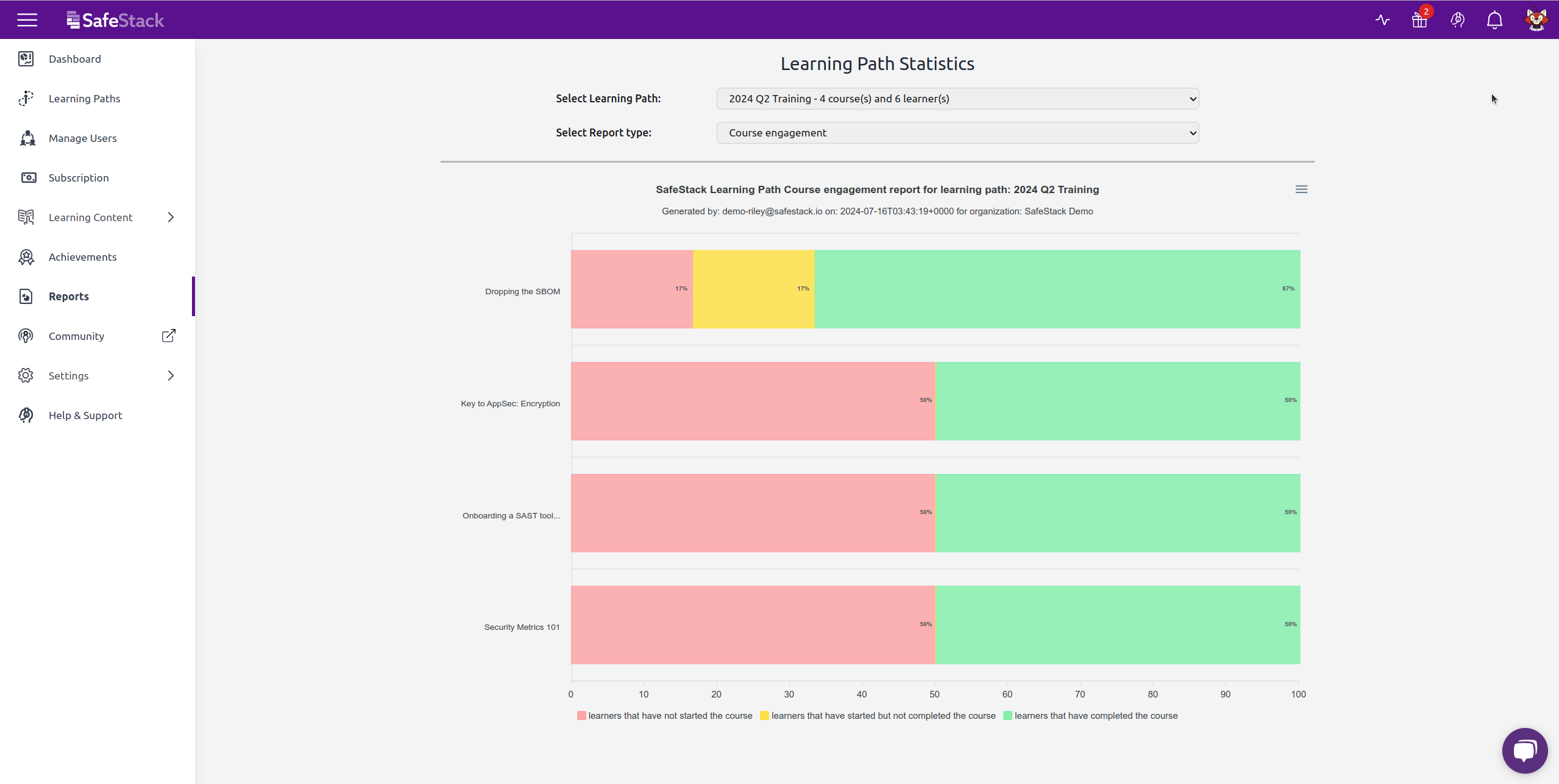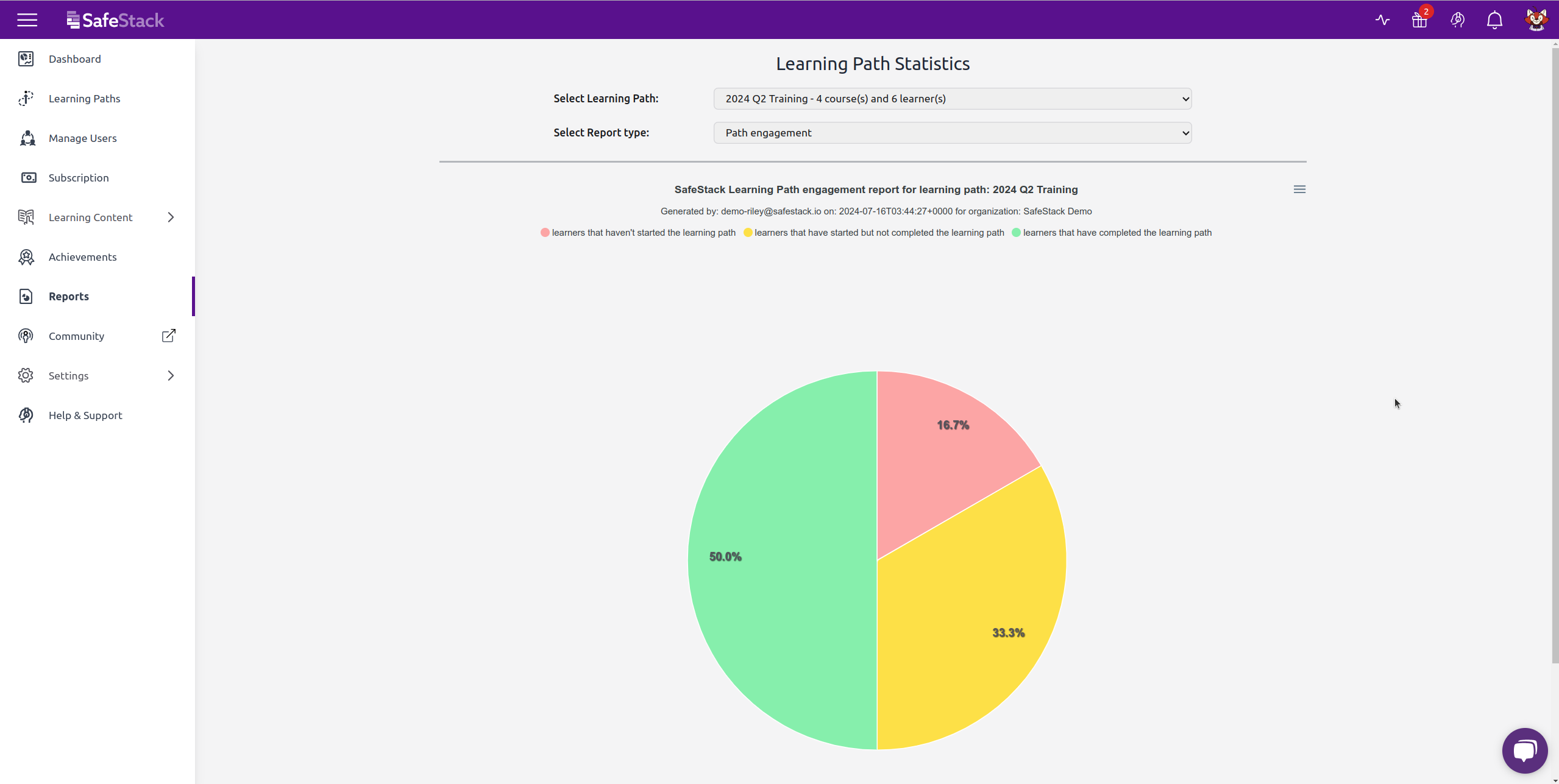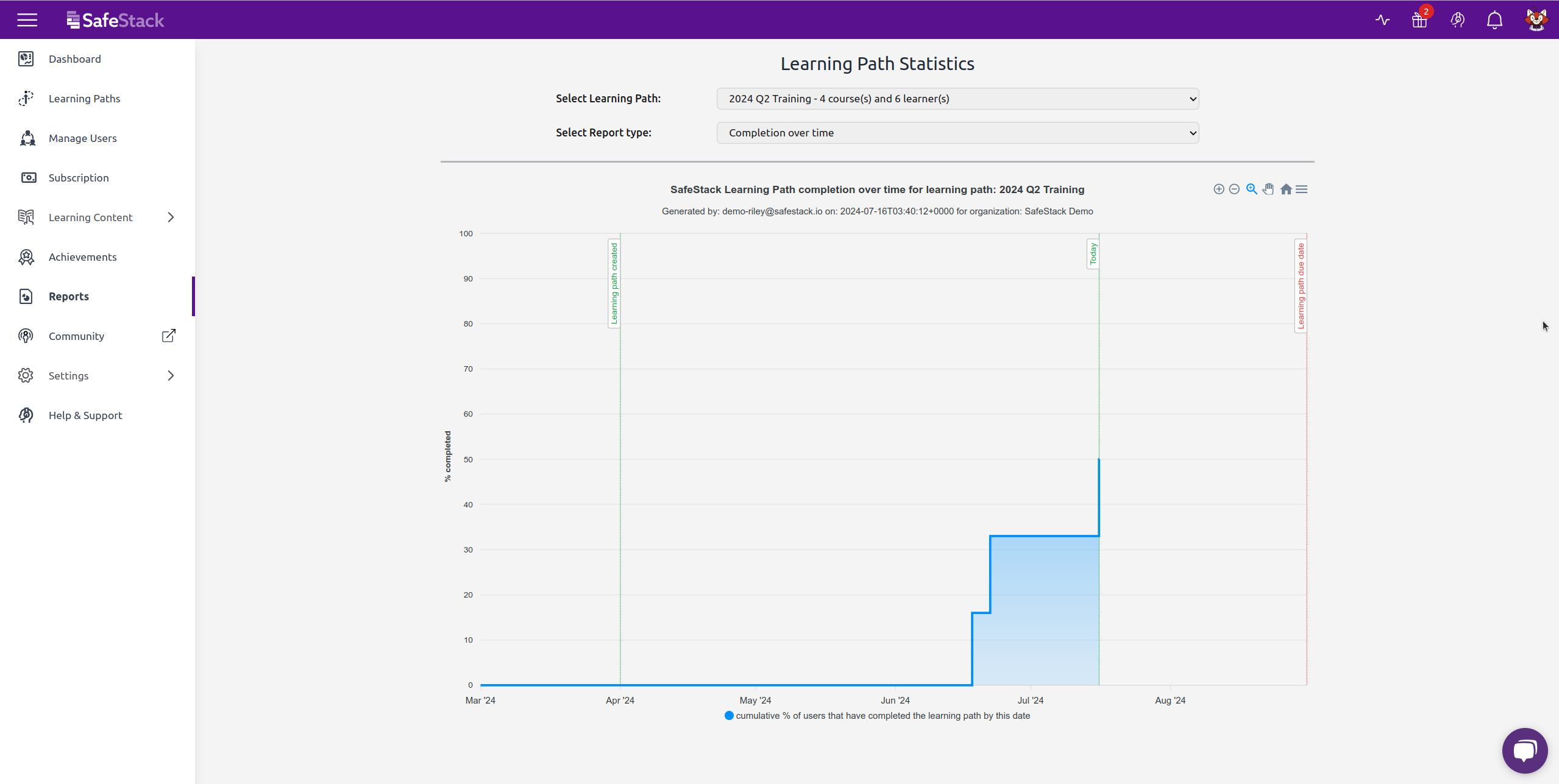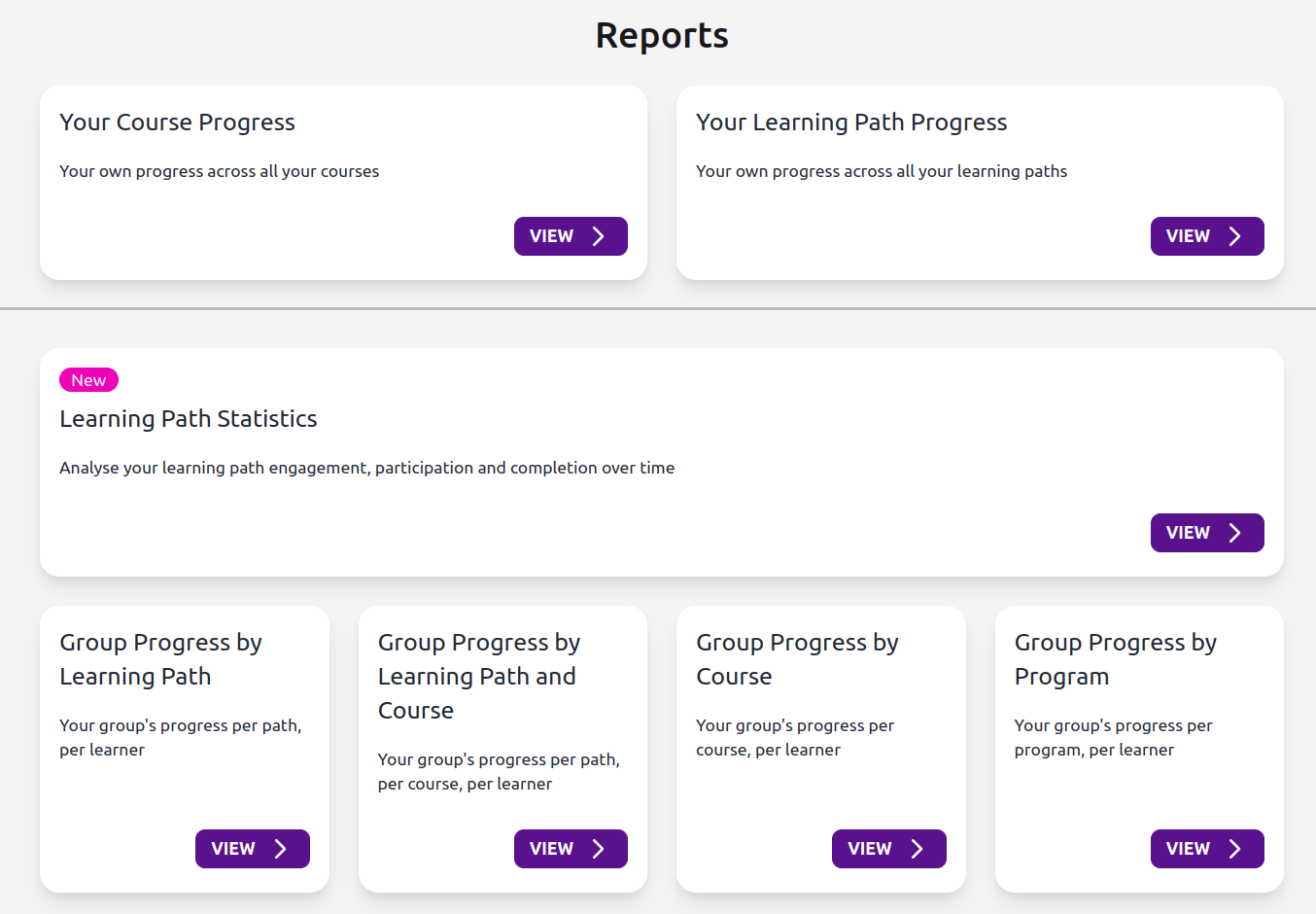We're excited to announce the launch of Bug Buster, SafeStack's newest series of developer-focused security courses designed to tackle the most critical vulnerabilities in modern applications. These short, practical courses—each under 3 minutes—are built for busy developers who want to learn essential security skills without the time commitment of traditional training.
Security Training, Reimagined
Bug Buster courses cut straight to the chase. Each module focuses on a specific vulnerability, shows you exactly what it looks like in real code, and teaches you how to prevent it. No lengthy theory sessions—just practical, actionable knowledge you can apply immediately.
Node.js Collection Now Available
We're launching Bug Buster with five essential courses targeting the most common security vulnerabilities in Node.js applications:
Bug Buster: SQL Injection (in Node.js)
Learn how unvalidated user input can be weaponized to tamper with your database. This module shows you what SQL injection looks like in a Node.js app and how to prevent it using parameterized queries.
Bug Buster: Path Traversal (in Node.js)
Understand how attackers can escape expected directories and access sensitive files. This course walks through a real example in Node.js and shows you how to securely handle file paths and input validation.
Bug Buster: Hardcoded Secrets (in Node.js)
Explore the risks of embedding API keys, passwords, or tokens in your code. This module covers how secrets leak, the impact, and how to use environment variables and secret management tools the right way.
Bug Buster: Cleartext Transmission of Sensitive Information (in Node.js)
Find out how data sent without encryption can be intercepted in transit. This course explains how to identify these risks in Node.js and apply HTTPS, TLS, and secure headers to protect your users.
Bug Buster: Cross-Site Request Forgery (CSRF) (in Node.js)
See how attackers trick browsers into making unwanted requests on behalf of users. This module covers how CSRF works in Node.js applications and the techniques—like tokens and SameSite cookies—that keep your app safe.
What Makes Bug Buster Different
Ultra-focused: Each course targets one specific vulnerability
Platform-specific: Real examples using the frameworks and libraries you actually use
Time-efficient: Learn critical security concepts in under 3 minutes
Immediately actionable: Walk away with practical techniques you can implement today
More Coming Soon
While we're starting with these five foundational Node.js courses, this is just the beginning of the Bug Buster journey. We're already working on:
Additional Node.js vulnerabilities: More courses covering even more security risks specific to Node.js applications
New platforms and languages: Bug Buster courses for additional technology stacks to help developers across the entire ecosystem
The Bug Buster series represents our commitment to making security education accessible, practical, and relevant to the daily challenges developers face. When it comes to security vulnerabilities, every bug you catch before production is a potential breach prevented.
Ready to start squashing bugs? Check out the Bug Buster: Node.js collection today and take the first step toward building more secure applications—with many more learning opportunities on the horizon.